contact us
 Starting a Business in Flintshire.
Starting a Business in Flintshire.
Learn how to get the most out of WordPress Website with WordPress Website Training.
One of the reasons WordPress is so popular, is that it is so easy to use, and most people find that they are able to use many of the basic features with little or no formal training. If your website or blog uses WordPress, you are in good company because over 85 Million people have chosen to use WordPress as the perfect platform to manage their websites – making it (by far) the worlds most popular Content Management System (CMS).
However, WordPress is also extremely powerful and has loads of more sophisticated and advanced features that can add a lot of extra benefit to your website or blog. In addition, there are thousands of add-on products (called “plugins”) that are freely available and add all sorts of additional features and functionality to your website. Our WordPress hands on workshop will not only teach you how to manage your own WordPress based website or blog, but will give to practical hands on experience, and ensure that you are maximising the benefits of WordPress for your specific needs.
8 Hours Customised Training/Consulting
Whilst we can (if you wish), spend a full day with you, One on One training tends to be fairly intense, so we typically offer this in 2 or 4 hour “chunks” of time – which can be spread across a 3 month period if you need. This allows us to focus on a specific aspect of your WordPress training needs, and gives you time to go away, have a “play” and come up with a new list of questions for the next session. It is also possible to use this time as training , or consulting or a mixture of the two. Sometimes, you may want something implemented,. but you don’t necessarily want or need to know how to do it. It may only take us half an hour to implement something, but 1 1/2 hrs to teach you how to do it… so in these cases it is more cost effective for us to do it as consulting.
Personalised WordPress Training
Our WordPress Workshop offers you personalised WordPress training to help you get the most out of WordPress. We customise your WordPress training to meet to your specific needs so you can be certain that you are not wasting time learning things that you already know (or don’t need). To ensure that everything we cover is relevant to you, we only offer WordPress training as one on one and small group training. As a part of the preparation for this workshop, we will liaise with you over exactly how you are using WordPress and what you want to achieve with this training befpre your training sessions. Topics covered could include all (or some) of the following :
WordPress training course outline
- Time 8 hours or in chunks to suit your learning
- Please note that you will need to bring a laptop (PC, Mac or Chromebook) as the course is ‘hands-on’
- The course is great if you want to learn how to build a new website,
- The course is also great if you have an existing website and you want to learn how to maintain and improve it.
- Optional WordPress training site to learn on during the day and for 1 year after the course
- No experience required. As long as you can use a computer you will be able to build a great looking website with WordPress.
How to set up WordPress
- Introduction to WordPress
- How to set up a WordPress website in 15 mins
How to publish posts, pages, images and video
- How to manage content in WordPress
- An explanation of content management in WordPress
- How to create professional looking pages and posts
- How to add links
- Inserting and embedding media – images, video, audio
- How to create and arrange menus
Comment moderation
- How to monitor and moderate comments
- How to stop spam
How to make your site look great with WordPress themes
- Themes and how can you use them
- How to install themes
- Recommended themes
How to add functionality to your site with WordPress plugins
- Overview of plugins
- How to install plugins
- 5 top WordPress plugins and what they do
- How to use plugins and widgets to improve your website’s functionality
Search engine optimisation
- How to make sure your website is optimised for Search Engines
- Use ‘pretty url’s’ that will improve ‘click through’ rates
- Tagging and categorising your posts – how to do it and why it’s important
- How to add meta descriptions in your content to improve ranking
- Best practices when linking
Security
- How to make sure your WordPress website is secure
- How to back up your WordPress website
How to take advantage of the social web
- How to sharing your content on other social networks
- Auto-posting to Twitter
- Adding ‘Share’ buttons
- How to add a newsletter
- How to integrate your content with Twitter and Facebook
Following this course you will be able to:
- Create a WordPress website
- Manage, update and improve a WordPress website
- Use WordPress to manage your website content
- Integrate social media content into your WordPress website
- Promote your website
- Manage comments
- Understand WordPress themes, plugins and widgets
And pretty much anything else you may wish to know about using WordPress…
What do you get?
You will already have a WordPress based website or blog that you (or somebody else) has setup. You will know how to log in, and may know a little about the basics, but you will be uncertain or have little or no idea about how to manage it effectively. WordPress Training will help you to feel competent (and confident) to handle the ongoing activities that you need to run a functional and effective website. You will get 8 hrs of practical hands on training, making changes, improving the features, and optimising the effectiveness of your site.
We expect this WordPress Training to provide you with enough information to not only manage your own WordPress website, but give you actual hands on experience so you can confidently undertake your ongoing website management yourself.
When can I start a course?
We can usually schedule WordPress Training – which consist of a full 8 hours of hands on WordPress training – to fit in with your needs. We can provide this workshop most days throughout the year in Flintshire and within reasonable travelling distance. For further information or to make a booking, simply contact us and we will be in touch to check on your requirements and schedule a suitable training date for you.
WordPress consulting
If you have a WordPress based site, but don’t have the time or desire to lean how to customise or manage it yourself, we can also offer WordPress Consulting services, that can be booked on an hourly basis to help you to setup, customise or improve your WordPress website or blog. You can even combine WordPress training and consulting if you wish, so we can teach you specific areas of WordPress that you should know, and implement other features or functionality that you want on your site, but don’t necessarily need to learn how to set it up.
Contact Us



Leave a Reply
Want to join the discussion?Feel free to contribute!